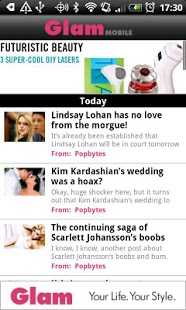Glam Mobile 1.1
Free Version
Publisher Description
Glam.com is the go to source for style savvy women who are looking to get the latest news, hottest trends, and updates from the most exclusive events in the worlds of Fashion, Beauty, Lifestyle, Entertainment and Luxury Travel.
Now the entire Glam.com experience is available for your iPhone, so you can continue to stay glam even when you’re on the go! You get access to photos of your favorite celebrities, makeup tips and tricks, gift guides for all of your shopping needs, and updates from major award shows such as Fashion Week, The Oscars, MTV Video Music Awards and many others. It's the perfect way to always be in the know, so you can keep your friends in the loop, whether you’re at the hottest weekend party or sharing articles and links on Facebook for all to see and love.
Glam Mobile features include:
- Photo Galleries
- Slideshows
- Share articles and photos with your friends to Facebook & Twitter
- Tweets from the Glam Network
About Glam Mobile
Glam Mobile is a free app for Android published in the Other list of apps, part of Home & Hobby.
The company that develops Glam Mobile is Glam Media Inc.. The latest version released by its developer is 1.1. This app was rated by 1 users of our site and has an average rating of 4.0.
To install Glam Mobile on your Android device, just click the green Continue To App button above to start the installation process. The app is listed on our website since 2012-02-29 and was downloaded 6 times. We have already checked if the download link is safe, however for your own protection we recommend that you scan the downloaded app with your antivirus. Your antivirus may detect the Glam Mobile as malware as malware if the download link to com.glam.android is broken.
How to install Glam Mobile on your Android device:
- Click on the Continue To App button on our website. This will redirect you to Google Play.
- Once the Glam Mobile is shown in the Google Play listing of your Android device, you can start its download and installation. Tap on the Install button located below the search bar and to the right of the app icon.
- A pop-up window with the permissions required by Glam Mobile will be shown. Click on Accept to continue the process.
- Glam Mobile will be downloaded onto your device, displaying a progress. Once the download completes, the installation will start and you'll get a notification after the installation is finished.